First, log into www.blogger.com (Dashboard) and click the down arrow near the orange pencil icon as shown in the screenshot below:
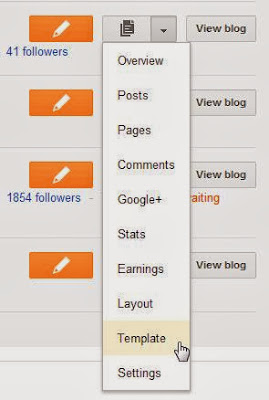
Dashboard > Template
Then at the top right hand corner you will see a tab BACKUP/RESTORE
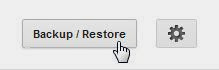
and you will see a pop-up:

First, it is wise to first backup your template before you make any changes, so click DOWNLOAD FULL TEMPLATE then save the xml file in your computer where you can easily find it again.
Now assuming you have the new template in xml format save in your computer, click CHOOSE FILE
Then select the file from your computer, then click UPLOAD and it is done
Sign up here with your email
ConversionConversion EmoticonEmoticon