Blogger has recently added a third party CONTACT FORM gadget to its lists of gadgets. The contact form is fluid with width conforming to the width of the section to which it had been added so you don't need to worry over how wide your contact form should be:

There are only 3 fields (boxes) - Name, Email and Message.
To add a contact form, sign into Blogger (Dashboard), click the down arrow of the drop down menu on the extreme right side, select LAYOUT as shown in the screenshot below:
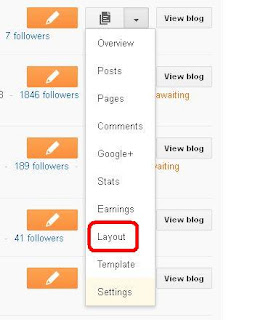
At the popup, click MORE GADGETS on the left side, then select CONTACT FORM.

Now whenever anyone submits the contact form, you will receive a message in your email INBOX (the email which you used as a username for your Blogger account).
If you find the Contact Form gadget too basic, there are other alternatives such as:
1. create a contact form using Google Drive (Google Docs) then use the embed code to embed it into your blog.
2. KontactR
3. eMail Contact Form Part 2
Sign up here with your email
ConversionConversion EmoticonEmoticon